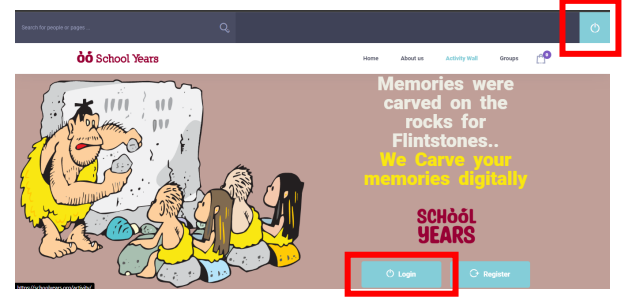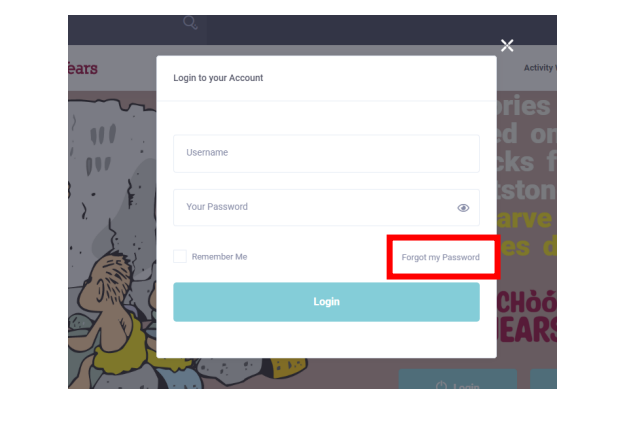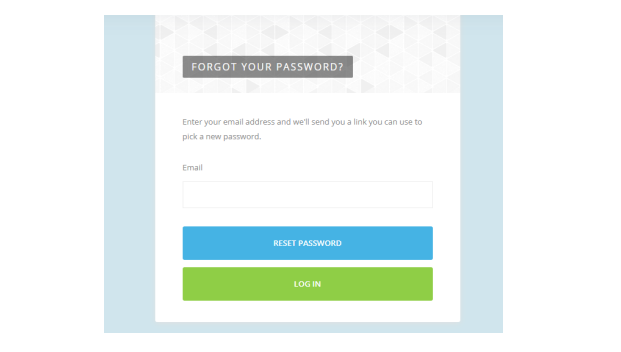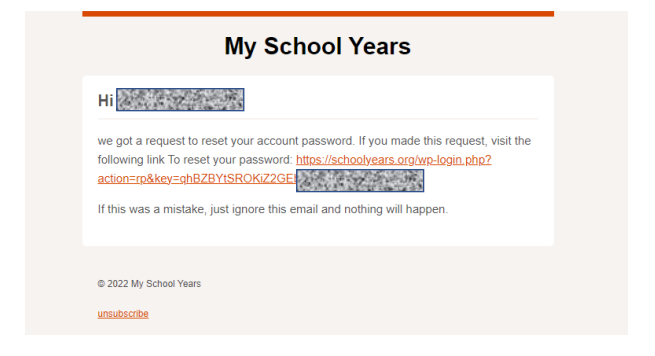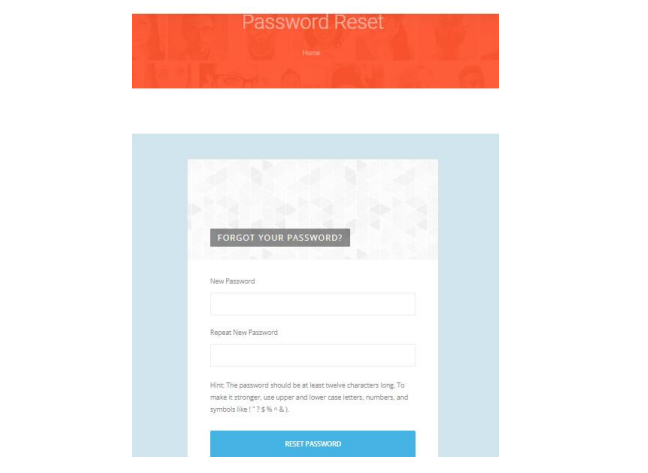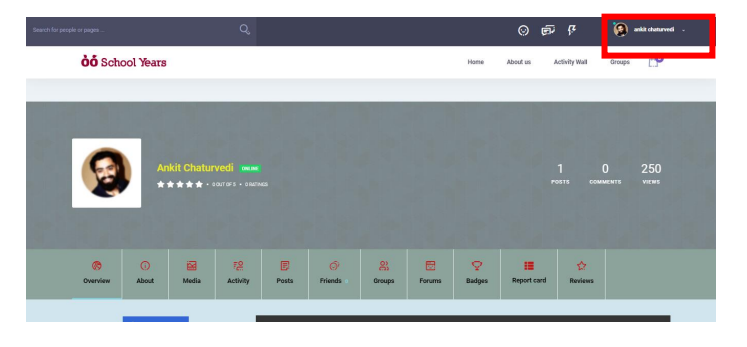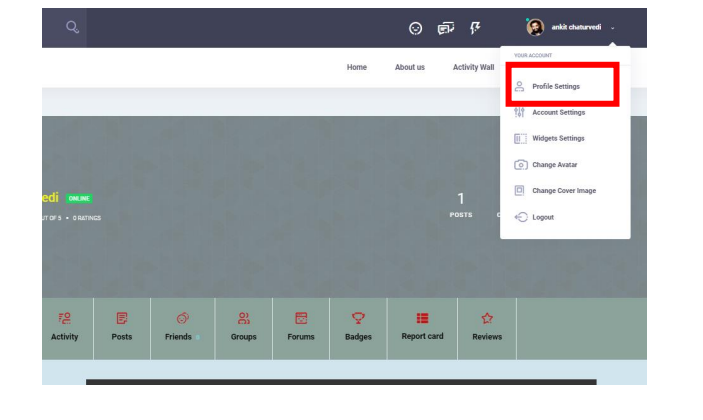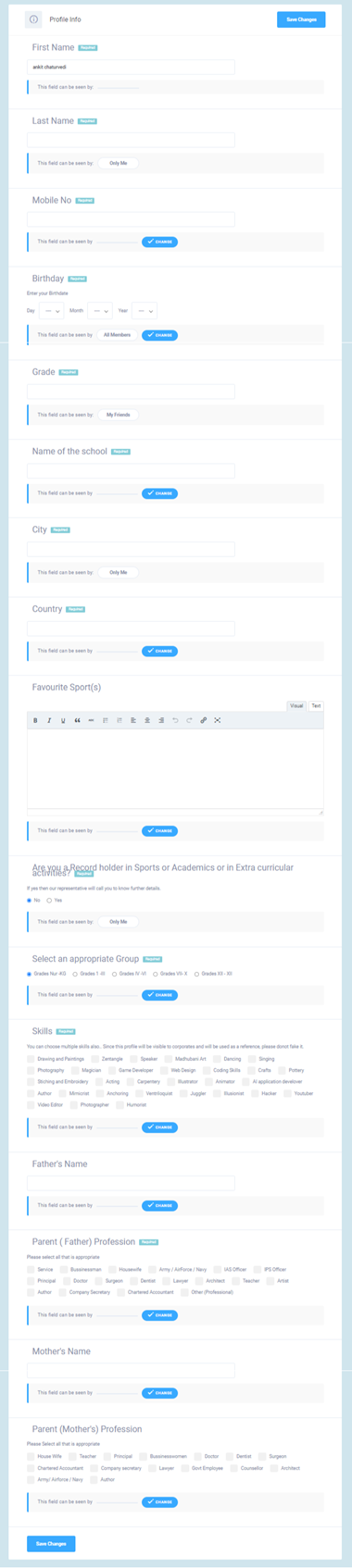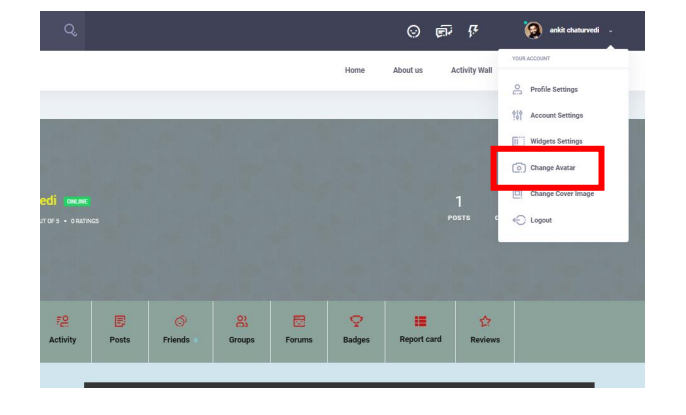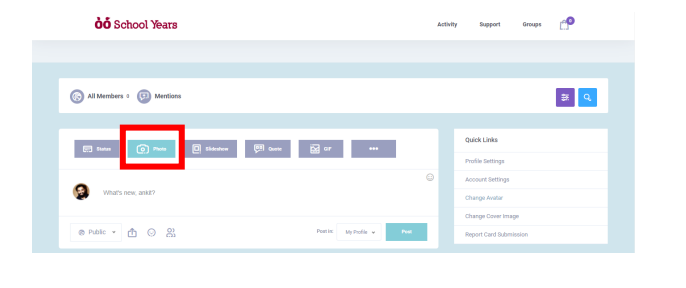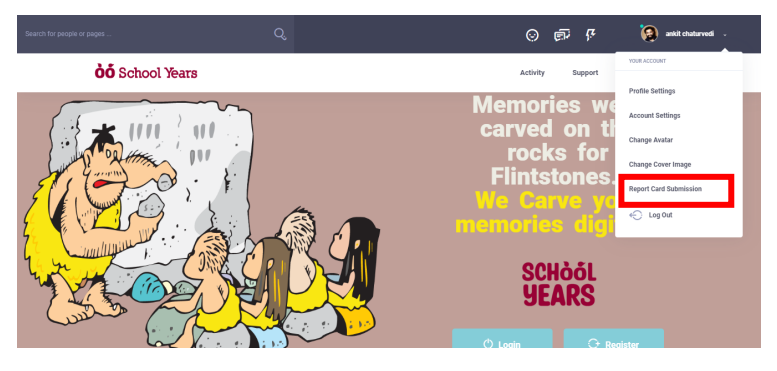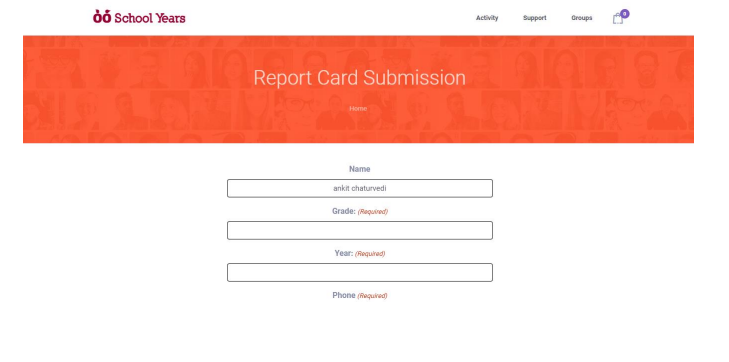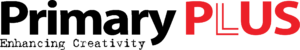Frequently asked questions
Visit schoolyears homepage and there are 2 buttons from which a user can login. Please refer to the picture below.
In the username field, user can enter the username or the email address associated with the account. Password will be as created by the user.
If the user doesn’t remember the password, he/she must use forgot my password button and then enter the associated email address and click on reset password button.
An email with password reset link will be shared on the email address. Please refer to the picture below.
Click on the given link and then user will be redirected to the password reset page. Please refer to the image below.
After you login, visit activity wall or directly browse through this link https://schoolyears.org/activity and click on photo as shown in the image below. Click on photo and upload the desired certificate or photo and click post.